How Resolution Works
(Hint: it’s not a spreadsheet.)
You’d be surprised how often good planning is really just keeping track of piles of things.
Resolution makes piles easy. Here’s how.
turn what you have into what you want
Steps (making piles)
Underneath it all, Resolution helps you make piles of things. Think about it like this:
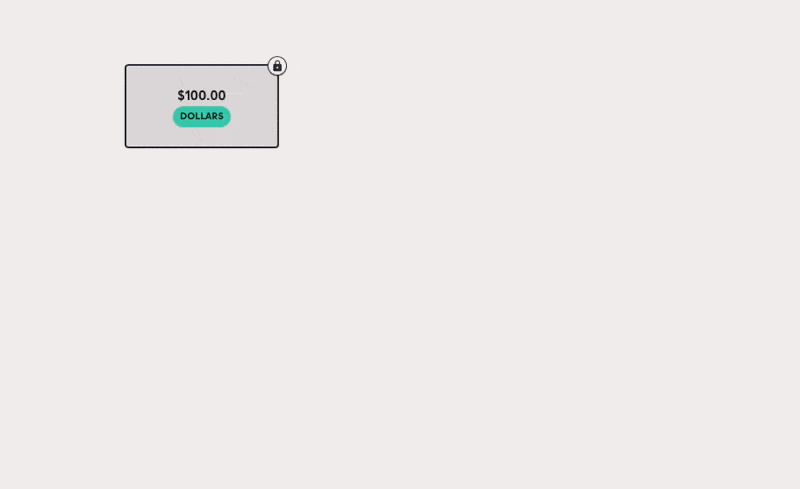
- if you have one hundred dollars, and you make two piles of dollars, you’re going to get 50 dollars in each pile by default.
- if you want there to be three piles instead of two, you’re going to get smaller amounts in each pile
- if you want one of the piles to have 75 dollars in it, you can either (a) have more than 100 dollars total, (b) move some dollars from one pile to another, or (c) do some combination of both.
Conversions (changing piles)
You can also turn a pile of one thing into a pile of a different kind of thing at a certain rate.
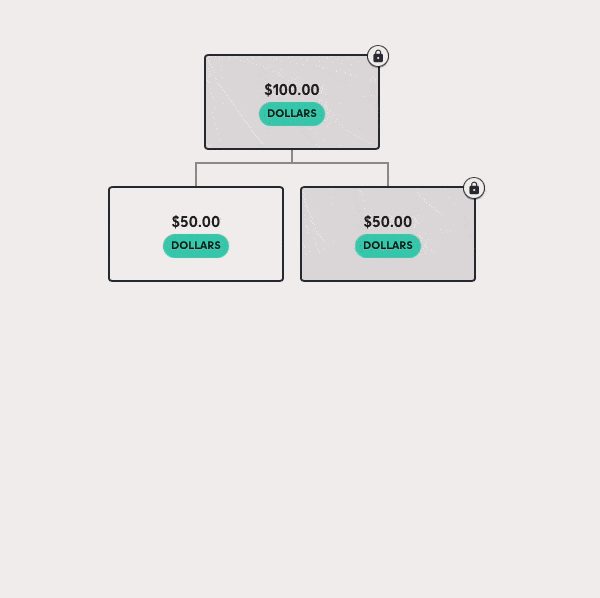
- if you turn one of those piles of “dollars” into a pile of “purchases”, you’ll get 1 purchase for every 1 dollar by default, meaning you’d have a pile of 50 purchases
- BUT… you can change that rate to whatever you want, so if you make it 1:10 instead of 1:1, you’re going to see the number of purchases drop to 5.
- when you change a number somewhere, and Resolution tries to make the math work, these rates can change too
- if you changed the top pile from 100 to 200 dollars, way at the bottom you’d see more purchases (because you can afford it!) AND a higher price (because you can also afford that!)
Locking (preventing change)
When you change one thing in Resolution, everything changes. Unless…
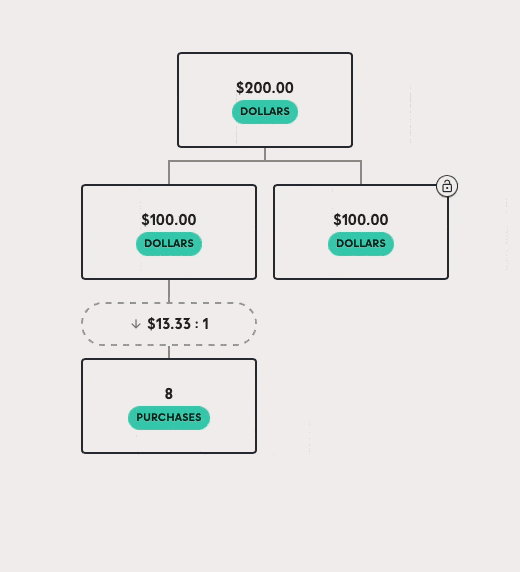
- You can lock any value (Step or Conversion) in a Resolution model if you don’t want it to change.
- Resolution will always honor your locks, and simply make bigger changes to everything that isn’t locked to compensate.
- The system is so dedicated to this that it will actually tell you “NO” and refuse to accept a change from you if you’ve locked everything that could make such a change possible
- You can turn locks on and off in the middle of trying a change and see how they affect things.
- Values automatically lock when you set them manually, but you can unlock them at any time.
Get the basics? Now check out the rest.
Resolution's subtle, awesome little aspects make it a better way to manage your piles of things.
Sharing
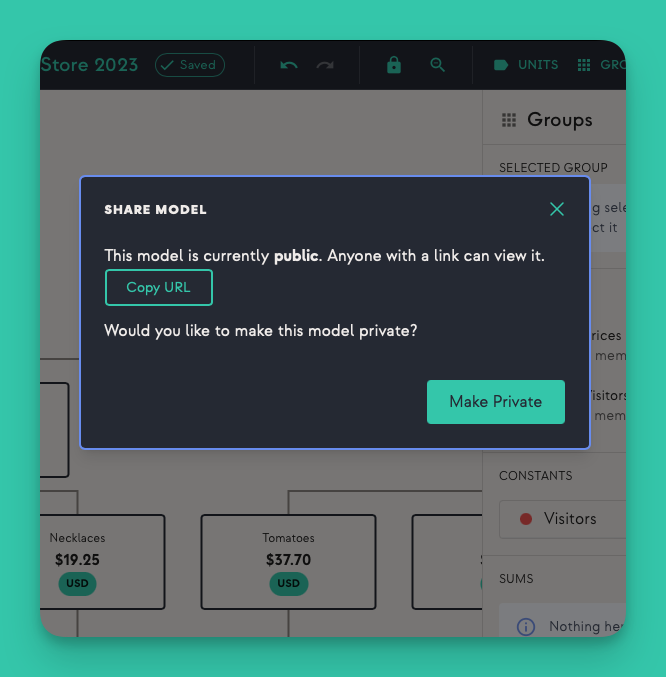
Resolution is an incredible way to let people test out their assumptions on your terms. You can share your model with anyone, and they’ll be able to change values, but not relationships.
Draft Mode
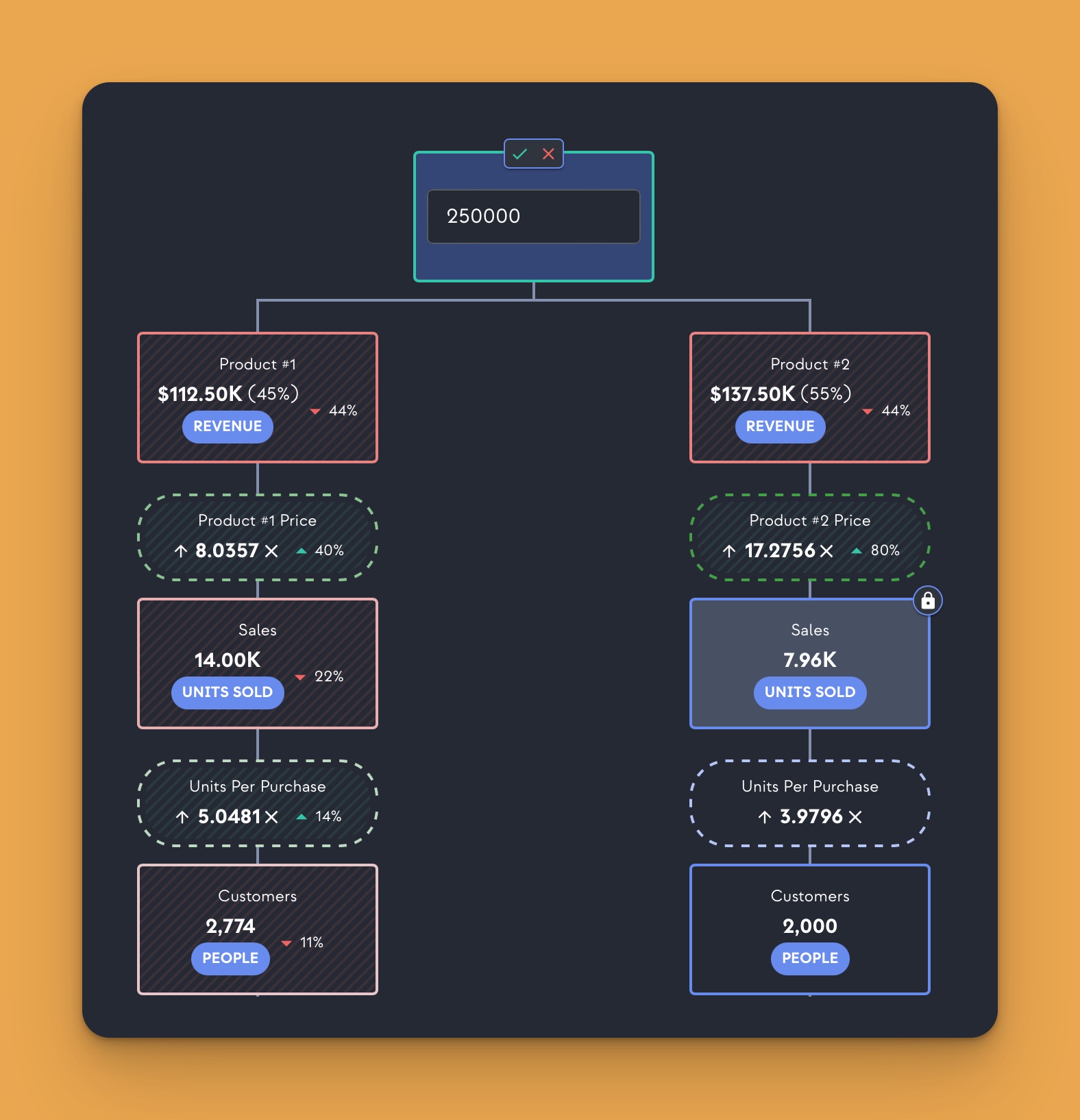
Change a value, see the impact. Green means up, red means down. The brighter it is, the bigger the impact. You can even lock or unlock values and test out different outcomes.
Locked Ranges
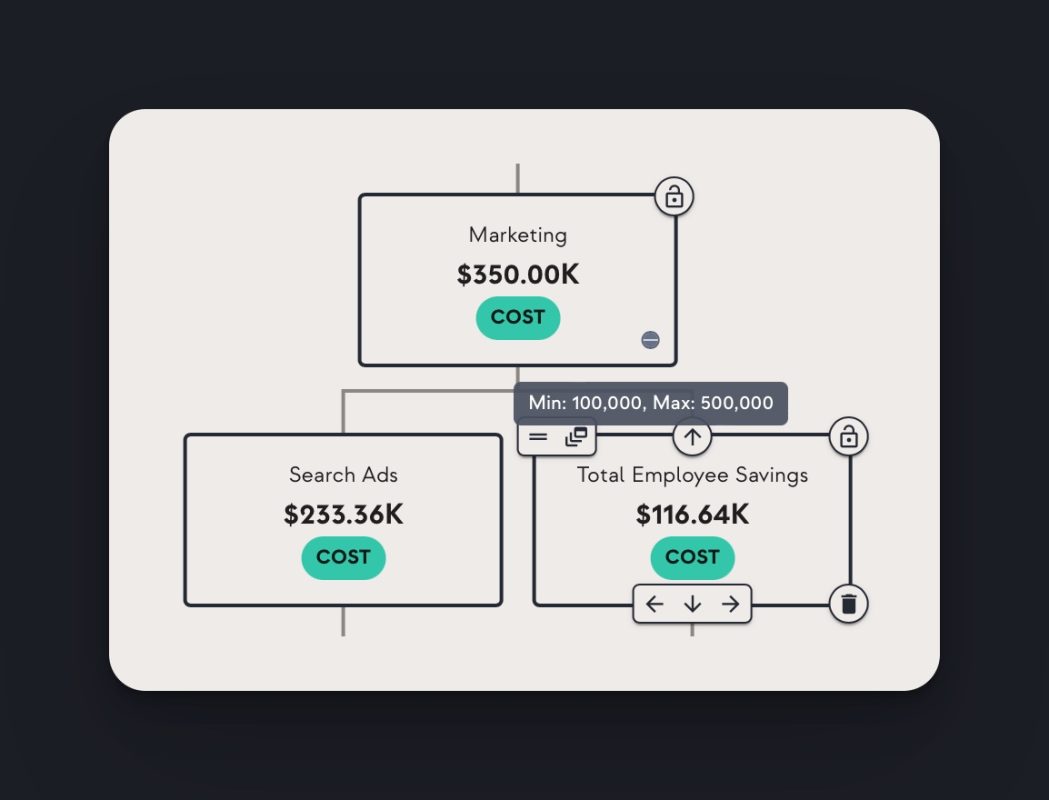
Resolution always makes sure that your numbers add up. But if there’s something you want to stay the same, you can set a range, or just lock it outright.
Groups
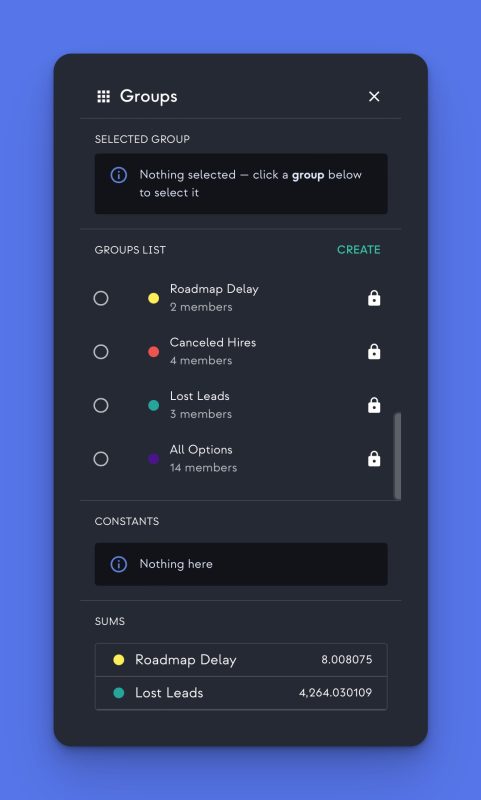
When scenarios get complicated, use Groups to automatically tabulate related values, lock/unlock entire parts of the model at once, or even use the same input number in multiple places.
Drag and drop your... math? Yup.
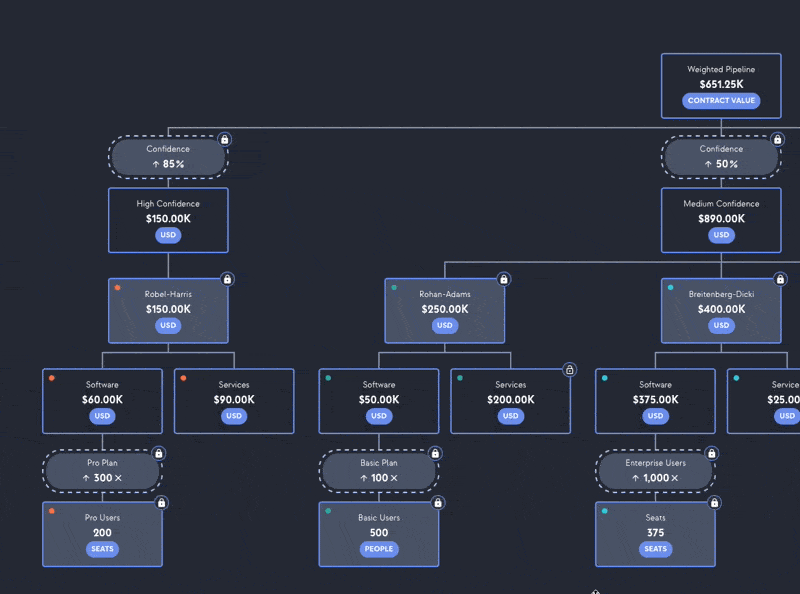
Sounds weird, works great.
The only thing easier than building a model in Resolution is changing one. If something is in the wrong place… just move it. Build a Kanban board that calculates hours! Break out your projections by region instead of department! Move a function to a different cost center! You can even move or copy an entire branch with one drag, and one drop.
The best $65 you'll ever spend (if you even spend it).
Stop by and figure out a problem whenever you need to, for free! Or upgrade your account to save and share unlimited models.
Scratchpad
Dive right in and solve a quick problem.-
All model-building features included
-
Doesn't save your model
-
Can't share your model
-
Create an account at any time
Free Account
Build and share a couple models.-
All model-building features included
-
Save two models at a time
-
1-click model sharing
-
Upgrade to paid at any time
Basic Paid Account
Unlimited models, unlimited sharing.-
All model-building features included
-
Save & share unlimited models
-
Email support, probably Slack or Discord too
-
Lock-in your Basic plan pricing forever!
