What's New
Planning Your Digital Advertising Strategy with The Unstoppable Irony Machine Known as Resolution
As previously decided, I’m now hard at work at my full-time, undisclosed occupation, saving up pennies to do cool things to this app. But another thing I’ve thought long and hard about is actually spending some money on promoting what’s here today.
I’ve delayed doing this kind of thing forever, mostly because I’ve worked in digital marketing for over fifteen years and I’m mind-bogglingly cynical about most channels. I’ve always told bosses/founders/etc. that they have to be prepared to light some money on fire if they want to get attention — the fantasy world of knowing exactly what we’re going to get for each dollar and then just only doing the things with an acceptable return on investment doesn’t exist today and never really has, certainly not in my lifetime. But it turns out that when I put myself in those (fancy, probably leather) CEO shoes I didn’t like that answer either, so I didn’t spend any money at all. This did not bode well for my user acquisition statistics.
However, now that I’ve been gainfully employed for a while, the idea of subsidizing a small bit of Resolution promotion is starting to seem more plausible, and less self-defeating. After all, despite many of the world’s power users earnest pleading that companies take the money they spend on various promotional efforts and put it into product development instead, the sad truth is that marketing is a lot less expensive than product development. At least the kind I’m looking at.
That being said, I’d like to know what I’m getting myself into. If I were to spend say, two thousand dollars on a variety of different marketing channels, what’s reasonable to even expect? What happens if I sponsor a newsletter and cut my YouTube spending in half? What if those YouTube clicks are more likely to create an account than people from search ads?
HOW CAN I GET MY ARMS WRAPPED AROUND THIS? WHAT KIND OF INSANE APPLICATION WOULD ALLOW ME TO ASSESS THIS KIND OF THING WHEN I’M NOT EVEN SURE WHAT I…
Oh, wait! I know!
Resolution Ad Blitz 2024/2025
Go ahead — look at this bad boy. It only took me… 30 minutes? (Yes, this is a shared copy of the actual model shown below, which you can copy and use/change/etc.)
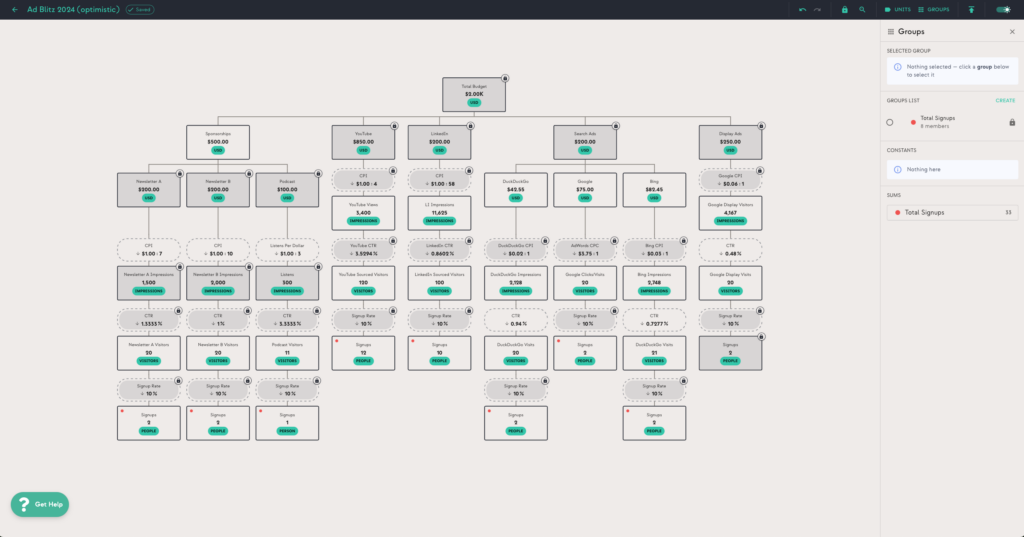

In all seriousness, I really didn’t have to shoehorn Resolution itself into this question. It actually made the most sense, mostly because (as I mentioned) I’m not entirely sure what I want to do yet here, and because there are slightly different variables for each channel’s respective funnel. For instance, I can spend more money to increase the number of YouTube views I get, but I can’t spend money to increase the audience size of a newsletter sponsorship.
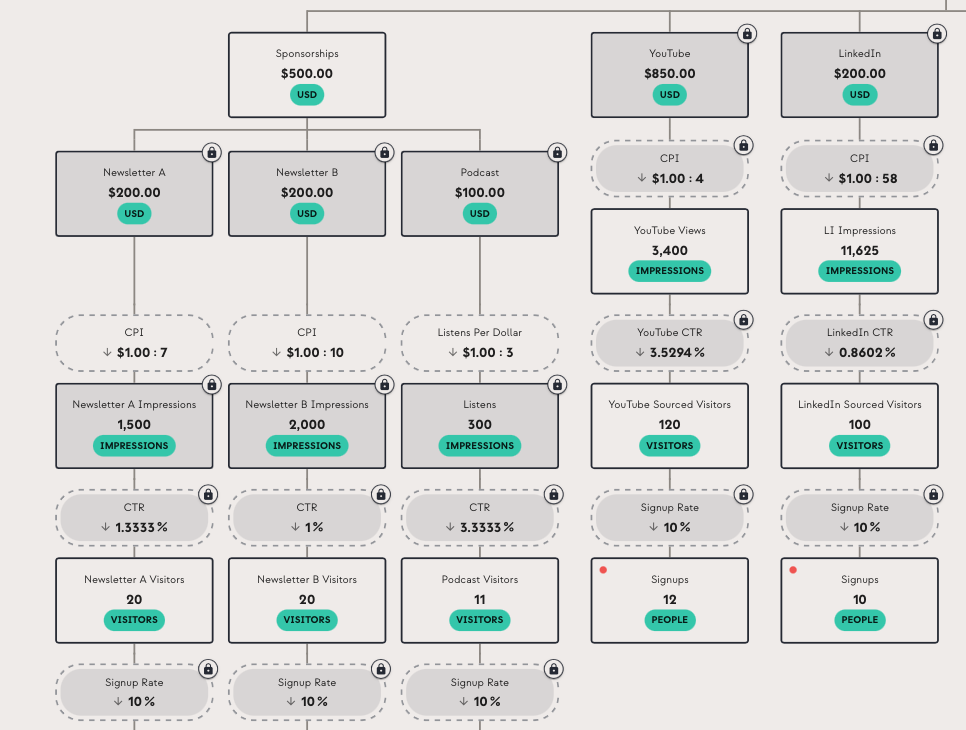
Display ads will give me impressions that may or may not turn into clicks, while paid search ads only charge by the click, so for that calculation, the impression stage doesn’t figure into my finances. Then, I end up with signups and those all get tallied as a group.
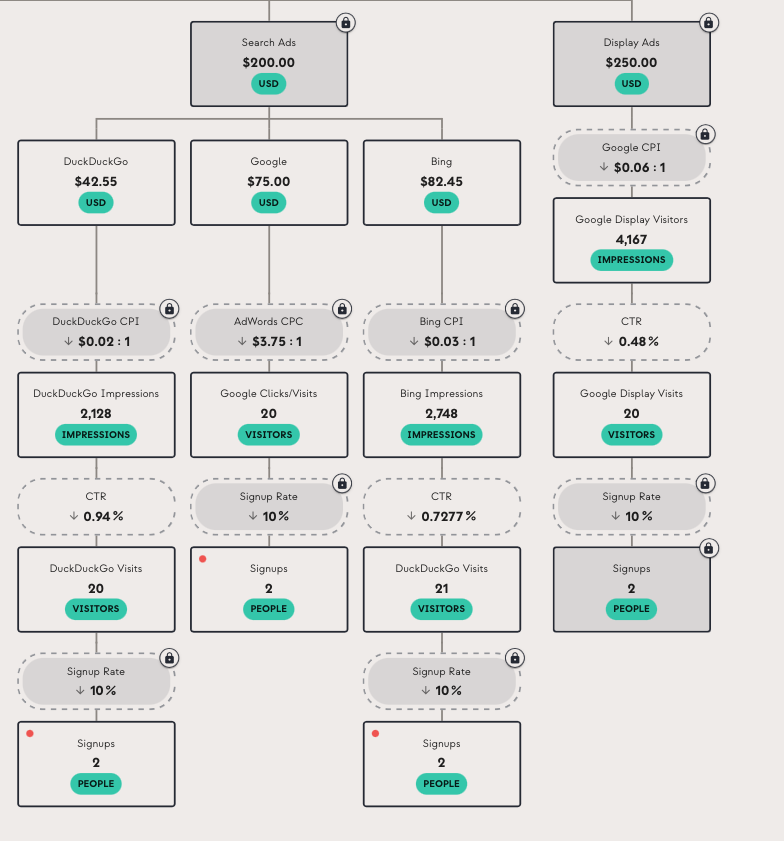
Finally, in classic Resolution fashion, I’m almost certain to want to go backwards, and see what my costs or rates will need to be to achieve certain numbers of signups from certain channels, and as stated ad nauseam, no spreadsheet is going to let me switch the direction of my logic back and forth like that (doubly so with multiple conversion rates that I may or may not be open to adjusting).
Coming Soon: The “I Should Have Bought a New Laptop Instead” Resolution Ad-stravaganza!
Trust me, it’s very weird to spend an afternoon trying to figure out a strategy for promoting a thing only to suddenly realize the best way to do that is by using the thing. This certainly isn’t the first time I’ve landed here, though.
So hey, if you’re like me, and you’ve got a budget to spend, and you want to think about where to put it (or see what has to happen for that budget to do anything), start modeling!
Resolution 2024 (and beyond!)
TLDR: Resolution doesn’t make enough money to allow me to make Resolution better — which is a problem I need to figure out. However, Resolution also doesn’t lose very much money, so it’s not going anywhere, and you should continue to use it and tell all your friends and co-workers about it.
I’ve been working on Resolution full time for a while now. I started with nothing in 2022, and now we have… all of this! When I first quit my job to focus on this thing, there was a LOT to do. I had literally no bits at all — just a couple drawings and a lot of ideas in my head, plus a certain amount of money saved up for development. For the next year and a half, I spent it building the thing you have today with a bunch of extremely talented people. I very specifically made a bunch of decisions about Resolution designed to insulate it from the (very likely) possibility that it wouldn’t generate very much money, and sure enough, that’s exactly what has happened. But I’m not made of money, and at some point the cool-but-unfinished application I have today is going to need additional dollars and hours to get any better.
So, since last summer I’ve been kicking the tires on getting a job. I’ve done a bunch of freelance work, interviewed a couple places, and basically started to do the stuff I need to start making money again. I have mixed feelings about the whole thing because on the one hand, this is the opposite of working on Resolution, but on the other, it’s sort of the obvious next step towards making Resolution better, which is really all I care about when it comes to this enterprise (other than actually helping my wife keep a roof over our head, etc.).
What did I learn?
I’ve learned A LOT through the process of standing up Resolution. Some of the things I learned are pretty typical entrepreneurial things, and some are a little outside the mainstream, but here are the big ones.
1. Resolution is not really a startup
I have worked at a lot of startups over the last twenty years, and I can tell you with a high degree of certainty that Resolution is… not really one of them, for a bunch of reasons. Most importantly, I never really put any kind of countdown timer on it. Resolution didn’t raise any money, and Resolution doesn’t burn enough money to justify shutting it down. None of this is an accident. I spent a lot of time at other companies working on fundraising and found the whole process not only incredibly stupid, but at the root of many of our dumbest, anti-product decisions. I also spent a lot of time at other companies spending a ton of money to try to make success happen faster. Money on employees, consultants, systems, advertising, etc. — money that created “burn rates” that would eventually kill us if we didn’t continue to succeed. This is both kind of insane and actually pretty motivating.
Whether it was fatigue from being eternally hunted by financial ruin at work, or just garden-variety fear of failure, this element of “grow or die” is completely missing from Resolution. I didn’t mortgage my house to start my big idea — I waited until I was 40 years old with a significant financial cushion before doing this at all. Then, not only did I not raise any additional money (money for things like, you know, advertising or additional product development), but I didn’t even try, despite lacking the ability to do many of these things myself.
Many times over the last couple of years I’ve been faced with a decision to go for a home run, or play it safe. In a traditional venture backed startup, the decision would have been easy, because playing it “safe” would have meant death. With Resolution, it didn’t, so I often chose to play it safe. The best example of this is my most recent development sprint, when instead of frantically trying to add value to Resolution, I spent precious time and money on essentially making it production-ready — supporting full account management, payments, and other useful long-term stuff. Trust me, there are much more exciting ideas in the hopper, and it kills me every day that they aren’t built. If you’re about to go out of business, cutting your losses and building out infrastructure would make no sense. But if you can’t go out of business because of your cost structure, the decision is trickier and a lot more personal.
2. Customer development is interesting, but not what I want to do
Like all 42 year old white guys from a major metropolitan area, I have read The Lean Startup. It’s a cool book, and while parts of it drive me bananas, I’ve used a lot of its lessons everyday at — as I mentioned — a pretty wild variety of early stage companies. One of the core ideas of the book is the concept of “customer development”, which I won’t try to describe in detail here (just read the book), but involves using the input of your first potential customers to figure out what to build and how to build it.
Don’t get me wrong — we talked to users and prospective users quite a bit, and many of them had interesting, useful things to say. But in general, the very non-startup ethos of Resolution is not about figuring out how people would like to solve a problem (or figuring out what the problem is). It’s way more personal (egotistical, even) than that. I have this problem. Worse than that, my problem is actually that other people have this problem, and it adversely affects me. So when you get feedback that your desired target customers don’t want to solve the problem, or at least aren’t particularly motivated to do so, customer development logic would dictate that you pivot pretty aggressively. If the proverbial fish aren’t biting, you move the boat.
That’s customer development. Then, there’s customer development with me, at Resolution, as shown below.
This is obviously a corollary of “this is not a startup”, but the main problem is that, in the words of my daughter, “I always listen to the other kids’ ideas, but they are bad and mine are better”.
The entire point of Resolution is to force people to make decisions and face realities they often refuse to admit or acknowledge. No one wants to do this until they experience the benefits of doing it, which makes the fundamental value proposition of my application inherently user-hostile. If I had a million dollars, I could probably make this go away (or at least mitigate it significantly) with piles and piles of fun, animated surprise and delight, but I don’t, so for the most part the first two hours of using Resolution can be a pretty joyless slog until it suddenly clicks and you think “hey, maybe the way I was doing this before really IS stupid!”
I don’t want to give up on this, but obviously people are not obligated to fund the continued development of my character-building, “eat your vegetables” web application to the tune of $65 a year. I get it! But on the other hand, Facebook gave you everything you wanted, based on data, and now you all hate it. I’m giving you nothing you want at all, and as a result, eventually you’re going to love it. Makes sense, right?
3. 75% of starting a product business is actually just about bothering people
I am demonstrably good at product marketing — that’s why people keep asking me to do it for them! I’m not saying I’m some kind of genius (lots of people are good at product marketing), but unlike playing guitar, I have done lots of product marketing work for lots of real companies, and driven real success with it that resulted in people giving my employers lots of money. I am proud of this!
Zero to one product marketing, specifically, is hard. But I don’t think it’s outside my ability to do well. However, it does require making some choices (especially if you have no money), and you could make a reasonable argument that when it comes to making those choices with early stage Resolution, I chose poorly. Of course, it’s all unprovable — you go to market with the plan you have, and if you fail, in hindsight every plan looks better because it can’t be disproven as long as its different. But you could tell me the home page of this fine web application is either perfect, or completely wrong, and maybe be right.
One thing you can NOT argue is that I have done a great job getting eyeballs on this thing, because I have absolutely failed to do so. I’ve put in what feels like a tremendous amount of social energy into Zoom calls, introductions, emails, Loom videos, and everything else, along with even more energy into the organic marketing aspect of this — making tons of search accessible content, product content, comparison pages, and a mix of useful and batshit crazy YouTube/LinkedIn videos. But it’s not 2010. People don’t explore the open web the way they used to — things are put in front of them. Some of that is organic, but modern SEO has made that “organic” in the loosest sense of the term, and you’re basically just figuring out how to force yourself in front of people without paying for it.
I mean, I tried. I made a Reddit account. I got banned from r/Startups in a couple weeks (for life!) for trying to operate in good faith, because Reddit is dumb and so are a lot of moderators. I made an account on IndieHackers and posted a couple things literally no one ever read. Did I comment on hundreds of posts? Did I inject myself into every conceivable conversation? Did I follow up multiple times with people who clearly had limited interest in what I was working on? No, no, and no. And these things matter. They are the little things we tell 23 year old SDRs to do not because we enjoy making the lives of junior employees miserable, but because in the aggregate these things actually matter! Resolution is proof of that — I did not do these things at scale because whenever I did them, they had no impact, but from a business perspective, that’s a silly, selfish reason to not do them. Which, again, is a good reminder that I have never treated Resolution as a real business, and that’s why I should get a job if I want this thing to get better, which I do.
What did I NOT learn (yet)?
Is Resolution good enough?
I am a product person and a problem solver, so my product person brain says “absolutely not”. I’ve got a vision in my head, and while today’s Resolution illustrates certain parts of it very clearly, on the whole, this ain’t it. There’s a bunch of polish and shine I want to add, of course, but the main thing is that Resolution models shouldn’t have to be a tree.
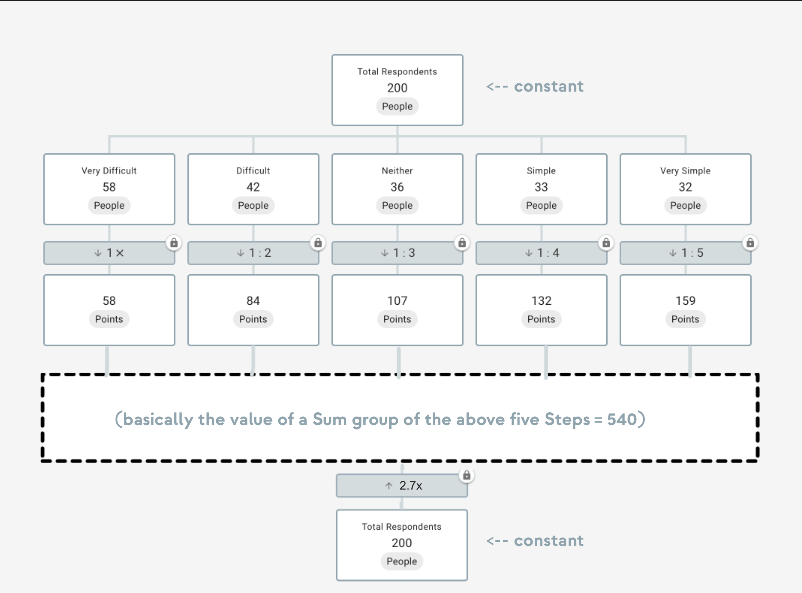
This way, you could have all of your expenses on one side of the model, broken down by category, and all of your revenue, also broken down by category, on the other. It’s pretty Resolution nerdy, but I can’t express how freaking cool this would be, and how many useful scenarios I could render this way.
That’s an example of a fundamental operating principle, and there are a few of those that are needed for this thing to reach its true potential. However, there are tons of “features” that belong in here as well — we have probably 50 of these scoped out and they run the gamut from formatting and usability improvements, to different visualization and reporting options, but they are all things that frankly don’t belong in an MVP, so we didn’t build them. I don’t really have any regrets on prioritization, if I’m being honest.
Lastly, there’s the entire “onboarding” process, which I think of more as simply “how is this concept presented to you in the product”. I do a lot of explaining with walkthroughs, videos, and stuff like that, but you’re asking a lot of the user in an era where anything that doesn’t make sense in 5 seconds is usually thrown out the window. It’s certainly not the first thing I’d build in a non-startup scenario (i.e., if you think of Resolution as a long term usefulness project and not a customer acquisition device), but I do think there’s a cool way to bring people into this concept step by step where each step is inherently entertaining and educational at the same time. We don’t have that today, and it’s a big part of why I’ve been so hesitant to pay for eyeballs — I’m not sure they’d stick around to deal with what we have at the moment.
Are people willing to put in the work?
Resolution is better than a spreadsheet in a bunch of interesting ways, but realistically it’s not for people who are actually awesome at spreadsheets and willing to spend all day making and managing tons of them. I know those people are willing to do an incredible amount of work to understand the numbers of their business, because they already do an incredible amount of work. What I’m not as sure of is whether Resolution’s intended audience — people who have slightly less quantitative literacy and would benefit from having a better numerical grip on things — are actually willing to get their hands dirty in the way that learning really requires. If you get a Salesforce report with a number, and you don’t know where it came from and/or can’t defend how it’s calculated, does that bother you even if you’re not very good at using formulas? It bothers me, and when I explained it people I worked with, it bothered them as well. But that’s all talk. When push comes to shove, if you really want to know, you’ll battle with Resolution even in its current form, as my current users do, and get excited by what you see when you do it.
Again, with a bunch of money, I can make a lot of the work go away, or become easier. Computers and really good designers are good at that. But I can’t get rid of it completely, and if people are satisfied just getting numbers handed to them in dashboards or even in someone else’s spreadsheet, I don’t think they’re going to want to go through the necessary intellectual exercise that is at the heart of why Resolution makes you smarter.
But I guess we’ll find out! Because all of this aside, Resolution is humming along as we speak, and will continue to do so for the foreseeable future. As I continue to “raise funds” (aka, “work”), eventually I’ll get to a point where I can get back to work on development, and we’ll see some of these things make it into Resolution. So continue to spread the word, and help me overcome both my lack of dedicated promotional money AND my internal distaste of bothering people.
Huzzah!
My Spreadsheet Cannot Fail, It Can Only BE Failed
One of Resolution’s biggest marketing failures has been Reddit. When I was first preparing for the initial Kickstarter, and then general availability last year, I dove in and tried to do exactly what you’re supposed to do. Listen, be patient, don’t make your stupid product the answer to every question, provide value, all of it. We literally built the shared model functionality of Resolution so that we could help people with specific answers without making them sign up for anything.
Well, I suck at Reddit. I got banned from r/Startups, first for violating the promotion rule and then perma-banned for arguing about the rule. Reddit… it’s just like baseball! r/SaaS was full of grifters, r/Spreadsheets was full of people who write VB Scripts, etc., etc., and so forth. On top of it, then Reddit went through the whole crazy API/moderator revolt thing and just generally started feeling a lot more like the Twitter/X dumpster fire, and I just got tired of basically annoying everyone.
Still, I did have some mildly interesting conversations, and I did learn a fair amount about some different potential user mindsets. Surprisingly, this happened outside of my areas of expertise in places like r/Accounting and r/Consulting, in conversations like this one.
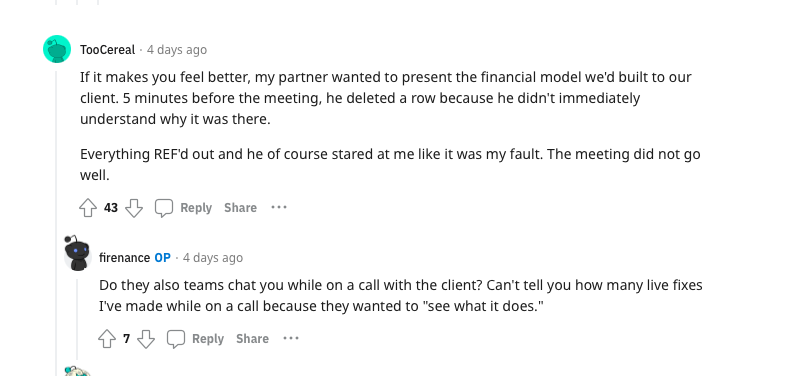
The poor original poster hangs in there and engages with a bunch of pushback, including my favorite kind, that it’s his/her fault.
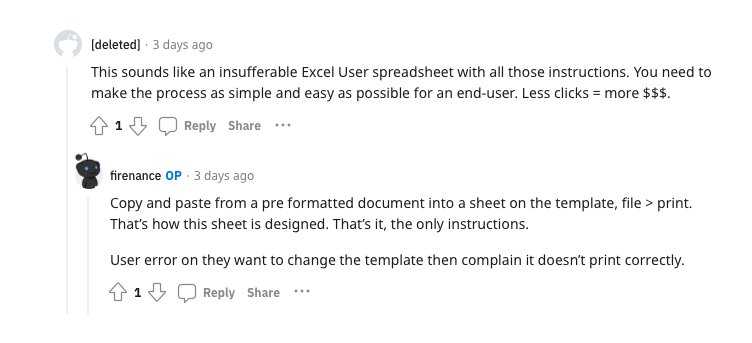
Nobody is wrong here, unfortunately. But as I’ve discussed many times, spreadsheets fundamentally give you enough rope to hang yourself. That’s how they work! Sure, you can password protect things and prevent changes. But then… it’s not really a spreadsheet anymore, is it?
There’s a sort of underlying sadness in the thread, where it seems like the Excel experts know people aren’t really getting value from the hard work they do, or the thoughtful modeling decisions they make, because the people don’t get it, and frankly don’t want to learn how to get it. Not on those terms, anyways.
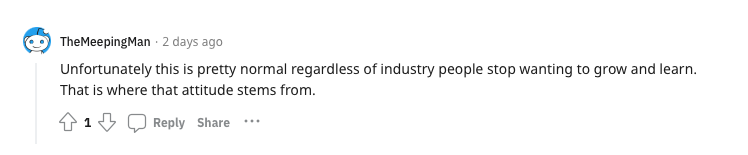
And that’s what gets me. All these smart people know this will never work. They’ve spent their careers dealing with that fact, and the consequences of it being the case. But still… no, those people should do better. The near-realization of the problem is almost an exact 1:1 of the famous Principle Skinner meme.
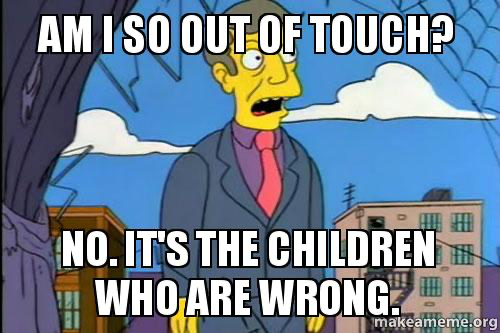
This veers outside of the core mission & purpose of Resolution, but… it really is crazy how immutable and permanent the Microsoft Office-style framing of work is in professional settings. Culturally, math is Excel — the person who understands and builds spreadsheets better than someone else is seen as the person who understands math better. Someone who is good using PowerPoint is someone who understands good presentations.
This is nuts! But I get it; we develop competencies in tools in order to solve problems, and as we get good at it, and we can solve more and more complex problems with our preferred tool, it seems crazier and crazier that other people are so bad doing it themselves. But that doesn’t mean those people are stupid, or even that they are wrong for seeing it as not worth the effort to master something that is potentially incredibly broad and complicated.
That’s not a spreadsheet problem. And it’s not even a spreadsheet builder/creator problem — it’s that we are trying to solve a surprisingly common scenario with the wrong tool for that specific job. Obviously, I have my answer, but we’re never going to get there if we don’t push the envelope more on how this stuff works, and who it’s for.
Say Hello to the Microsoft Excel Solver
No, “Iterative Calculations” is not the name of my new band
Product Marketing 101 (a class I am imagining, but definitely did not actually take) says “don’t sell the feature, sell the value”. Here at Resolution, we’ve taken this to heart, drowning you with examples, use cases, and solutions to an almost comically large collection of real-life problems.
However, people still often ask me what Resolution does. This is not a question that’s easy to answer with “value” unless you are really annoying and sales-y, and kind of dodge the specifics and re-direct towards some slimy discovery question like “wHaT aRe YoUr oRgAnIzAtIoNaL gOaLs?” So I won’t answer it that way. I’ll actually answer it!
Resolution is in most ways, a pretty limited version of a spreadsheet that does one completely insane thing spreadsheets cannot do — it allows you to treat any “cell” (their language, not mine) as a specific, user-set value and a formula-calculated value at the same time, all the time.
This isn’t the only thing that’s different about Resolution (it doesn’t use actual formulas at all, for instance, it automatically uses Units for things, etc.), but it’s definitely the thing that, once you get it, makes you realize that there are entirely types of work and problem solving you can do with it that you will literally never be able to do with Excel or Sheets or the like despite those applications having been around for decades and having seemingly infinite capabilities.
When I first started trying to do these things in my spreadsheets, to a person, basically every intermediate-type Excel person told me the thing I wanted to do was impossible, and that I just needed to bite the bullet and make a second spreadsheet.
(Side note: In fact, every intermediate Excel user always advised me to use a pivot table, and would excitedly offer to show me how to make one. It didn’t matter if a pivot table would solve my problem or not, or if my problem even had anything to do with what a pivot table does. Find someone who loves you as much as intermediate Excel users love pivot tables.)
Before really diving into building Resolution, I looked into it things a bit further. As it turns out, the answer is a little more complicated. It’s still basically “no, go make a second spreadsheet”, but in some ways, not for lack of trying. Believe it or not, spreadsheets really have tried to solve this problem.
… sort of.
Iterative Calculations and the Bizarre Power of Brute Force
One thing I’ve often mentioned about spreadsheets is that they haven’t really changed, fundamentally, in my lifetime, even though they’ve become relevant to more and more people in more and more roles. Things like Solver and Goal Seek in Excel (and their dopplegangers in the Google Sheets extension libraries that work in almost the exact same way) are great examples of this. These add-ons are fascinating to me because, rather than restructure how a spreadsheet thinks about data and relationships to allow it to answer certain kinds of questions, they basically just use a spreadsheet the way a person does. They literally test out different values — using the existing spreadsheet — and compare the results until they land on what they think is the best answer, which they then autopopulate for you. The only real thing they do is keep the results of a WHOLE bunch of scenarios, and then compare them for you.
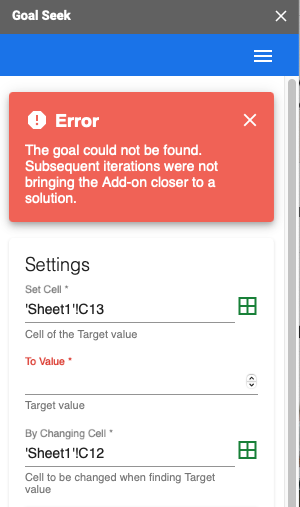
This is… fine? You can answer a lot of questions with brute force like this, especially if you have a program to do it for you. But it’s not really a “feature” of Excel or Sheets, as much as an especially complex little macro that can use Excel or Sheets for you in a specific (read: insane) way. Solver is a more complex version of the same thing; you can allow auto-Excel here to test multiple variables in its hundreds, thousands, or millions of calculations, and it’ll give you the best solution it can find, using a method you prefer. You’ll even notice some Resolution-y elements in here, like being able to solve with certain values having a minimum or maximum to them.
From a pure problem solving perspective, I think this is actually pretty cool. It’s probably very helpful in some very specific power user scenarios, and it definitely fits into Excel-culture of “wait, no, technically we can do what we want if we just do something that seems insane but is not actually impossible”.
But there are a couple of enormous reasons why I’d never, in a million years, use this instead of Resolution in my everyday workflows.
1) It’s Slow
Spreadsheets aren’t built for this kind of brute force, and it shows. Even a basic “how do I get A5 to equal 10 by changing B5” goal seek function can get you a status bar and a spinning ball cursor. I don’t want to know how long it takes to handle multiple variables with cascading consequences. Part of the problem is that Goal Seek and Solver are both looking for specific, “correct” answers for you, and generating that through brute force just requires a ton of individual cell calculations. It’s fine if you are getting the ultimate answer to the question “what is the meaning of life” (p.s., it’s 42) with a single, sluggish Goal Seek calculation. But this by no means puts formula-derived cells on equal footing with manually entered value cells. You’ll know when you are using this process, because it’s really slow and…
2) It’s Annoying
“Technically, you actually can…” is always the beginning of a terrible, useless answer, and for 99% of my scenarios, that’s exactly what Solver and Goal Seek are. If you want to poke at a bunch of values and see an entire system flex and change when you do it, this is not what you want. If you want outputs and inputs to work the same way so you can define an input or work backwards from a desired output, this is absolutely not what you want. This is a cool workaround to “is it possible to…”, not a solution to the problems that come from it not being how spreadsheets are designed to work. You have to make a very deliberate choice to derive a value this way; your spreadsheet is not going to just do it because it makes sense in the context you’re working in.
3) It’s Basically a Hack
Hacks are cool. Hacks often come from clever people. Hacks make the world go ’round! But hacks are also exhausting, and cause chaos and unpredictability, and that’s exactly how Goal Seek and Solver work. These things aren’t even on by default! In Sheets, you have to find them in the Extensions store (Goal Seek is from Google, Solver is from some company) and turn them on, and then they run as little sidebar apps. The Excel scenario is even weirder; Solver is built into Excel but it’s not on by default either, and you have to go through this byzantine set of preferences to even make it available. Why? I have no idea, but maybe it’s because the UI that appears looks like this:
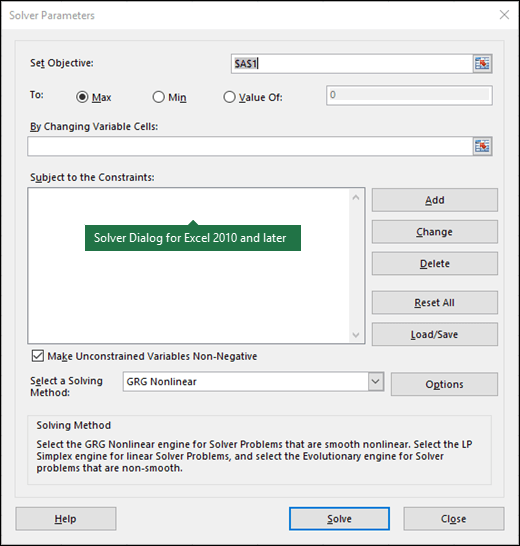
Look, we have many UI/UX things to improve in Resolution, no doubt. But this isn’t even an attempt to make this make sense. This is a Visual Basic script built for people who enjoy building Visual Basic scripts. And keep in mind, this all sits on top of Excel. It’s just basically using Excel for you, albeit in a pretty clever (and very persistent) manner. But that means your spreadsheet itself has no idea what you actually want here — it never does — and as a result some things are going to work in very weird ways. Undo, for instance, got all kinds of messed up in Google Sheets when I used Goal Seek. I haven’t played enough with the Excel implementation so maybe it’s smoother, but generally companies don’t build amazing intuitive data exploration features, leave them off by default, and not tell you about them unless they are a little rough around the edges.
4) It’s Opaque
This is both the most trivial and forgivable sin of iterative calculations, and somehow the one that bothers me the most and seems the most at odds with the ethos of Resolution. But the biggest challenge I always had with spreadsheets wasn’t necessarily getting specific answers to things. That was annoying, but just like Goal Seek and Solver show, it was also literally possible as long as you changed a value twenty billion times, or made a second spreadsheet, etc. and so forth. Iterative calculations give you value by somewhat clumsily automating that annoying work, and doing it at massive, beyond-human scale. So yeah, answers can be derived if you have the stomach for it.
The problem I really had with spreadsheets is that they were terrible at conveying any actual grasp of the numbers and situation at hand. I could give you my Marketing Leads spreadsheet, and you’d learn some stuff, but you’d also waste a lot of time trying to figure out where lots of numbers come from, whether certain things are calculated correctly, and whether some factors mattered a lot or a little. Or, more likely, you’d give up and either trust me or not trust me based on whether you thought I was intelligent, or my suit fit properly (it never did). For real understanding of the universe my spreadsheet was representing, you’d need to try things and work backwards and see all of the pushing and pulling I mentioned earlier.
You simply do not get that experience — at all — with any of these features, or with iterative calculation tech in general.
So… what?
After really digging into these iterative calculation features for a couple days, I have a few conclusions.
- The mechanic that Resolution doesn’t just do, but is actually built around — enough people want to do it that BIG SPREADSHEET has made an attempt
- They are doing it for a very different reason; it’s to spit out a correct answer, not to explore relationships between things
- It’s a pretty lame attempt, honestly, and feels like a macro that might break at any moment (and in Google’s case, apparently does, according to the reviews)
- There is just zero appetite from BIG SPREADSHEET to fundamentally expand how spreadsheets work or what they can handle… they aren’t coming for this corner anytime soon
All of that makes sense. Until I can get people to realize how awesome it is to learn through spreadsheet-like numerical relationships without the brittleness and technicality of actual spreadsheets, and do that in large numbers, why would they waste their time trying to solve this?
Onward we march, then, towards a glorious new day of easily manipulatable mathematical logic models.
Very Quickly Sketching Out User Acquisition Costs
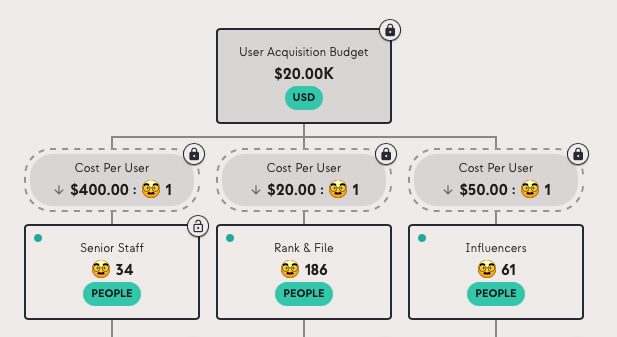
I’ve spent a lot of time trying to get Resolution to represent the most complicated scenarios it possibly can. Compared to the average user, I’m (unsurprisingly) pretty good at doing this, even if some of the results are kind of ridiculous.
However, in doing so, I’ve learned that some of the biggest “aha!” moments in the application aren’t with complex models. They are with really, really simple ones, like the one I built today.
Considering User Types
Here’s the situation. I’m helping someone figure out yet another go-to-market plan (hopefully better than Resolution’s), and one of the things we’re budgeting for (unlike Resolution) is some money to acquire users. At first, I just threw all these different people in a big “user” bucket, and assigned a single set of costs and benefits to that big bucket.
However, this turns out to be more than a bit too simple. We have powerful, important, advocate-like users with much higher acquisition costs and network effects than normal users, or especially casual users (like students). I really need to consider what the user breakdown by type is going to be — not just to anticipate my costs, but to understand my downstream network effects. Unfortunately, I’m working in a spreadsheet, so there are a lot of annoying things about trying to take this stuff into consideration.
Brittle Formulas
Again, I’m in a spreadsheet. For every additional factor I want to consider, I either need to manually code it into my formulas (and have to update it umpteen times if it changes), or find a place I can stash it, and then reference that value. Either way, if I suddenly change the way I’m doing this (by, say, referencing one of several potential values in each place instead of using the same one all the time), I have a lot of refactoring to do, which usually leads to me making mistakes.
Unclear Inputs
The driver of my user acquisition numbers is my user acquisition budget. But of course, we’re not totally set on what that should be yet. In fact, as is often the case, the answer is really “as low as possible”, but we don’t know what that is yet. So I can’t just say “the budget is $20k”, nor can I say “the budget is whatever it takes to get 100 power users and 400 casuals”. I have to give and take on both sides of that to come up with something that makes sense.
Rates Up For Grabs
This is one of those classic Resolution-y scenarios where no answer is ridiculous until you see it, at which point it’s obviously ridiculous and you want to make sure you never see it again. What’s a reasonable acquisition cost for a power user? A hundred dollars? “That’s nothing!” A thousand dollars? “THAT’S INSANE!!!” Okay, okay. I need to be able to take these different costs on and off the table, and probably put some floors and ceilings on them.
What a Flex
Basically, I have what seems like a really simple math problem, except I want a whole bunch of different things to be able to flex — and of course, I want to be able to go “backwards”, where I can use money to determine user outputs, OR I can request certain amounts of certain types of users at certain costs and see that affect the required “input”.
Aaaaaand…. here it is.
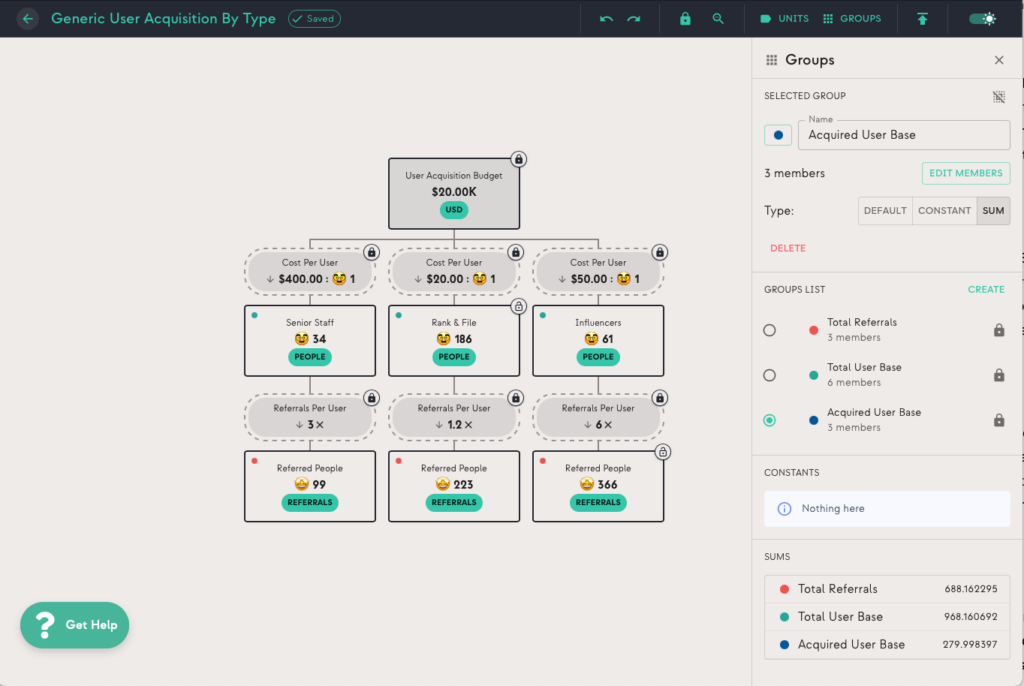
To be honest, this was even simpler when I started. I simply had my pile of money, my three user groups, and my three costs. All I really wanted to do was figure out what reasonable acquisition costs would be for the goals we have, but once I had that established I immediately wanted to plug in some of the downstream effects, so I just… added them.
Where the model really shines, though, is when the questions come (and they always do):
- Can you make this work with 15k? How does that affect the total user base?
- What if we spent a lot more money on influencers and a lot less on the rank and file users?
- What if referrals are actually stronger from senior staff than from influencers?
- What’s the cheapest way to get me to 500 users?
- Follow-up: “Okay, not that way, what else can you do?”
I built this model in 5 minutes. It’s not complicated. But I poked at it and tried different scenarios for the next 20, and I’ve come back to it several times since. Scenarios! Flexibility! It’s all there, baby!
Managing Hours & Possibilities
As mentioned earlier this summer, our CTO Brian Cunningham has decided to reassign all non-essential personnel towards “short-term revenue generation”, which means I have to go back to work to fund this incredible enterprise.
Since I need flexibility to also run this high-tech side-hustle and occasionally hug my children, I’m going the contracting/consulting route.
Building a Proposal
I’ve done consulting before, but I’m not much of a business development person, and I have a hard time turning what I can do for people into blocks of hours and amounts of money. For one project, I was asked if I could deliver a whole host of different things, when in reality I have (at best) a couple hours each week available to dedicate.
What should I work on? How much work should I put into each thing? How long would the chosen pile of things take if I worked on this for 6 hours a week, or 8?
Hilariously, I started building a spreadsheet to figure this out, but I quickly ran into the quintessential Resolution-brain problem — I wanted to be able to change both sides of my model, so I could see what how many hours (and thus, weeks) I’d need with different project expectations, OR, crucially, what would happen to my project outputs if I had more or less hours to work with. No spreadsheet could support both of those things in a single model, because that’s not how spreadsheets work.
The Resolution Alternative
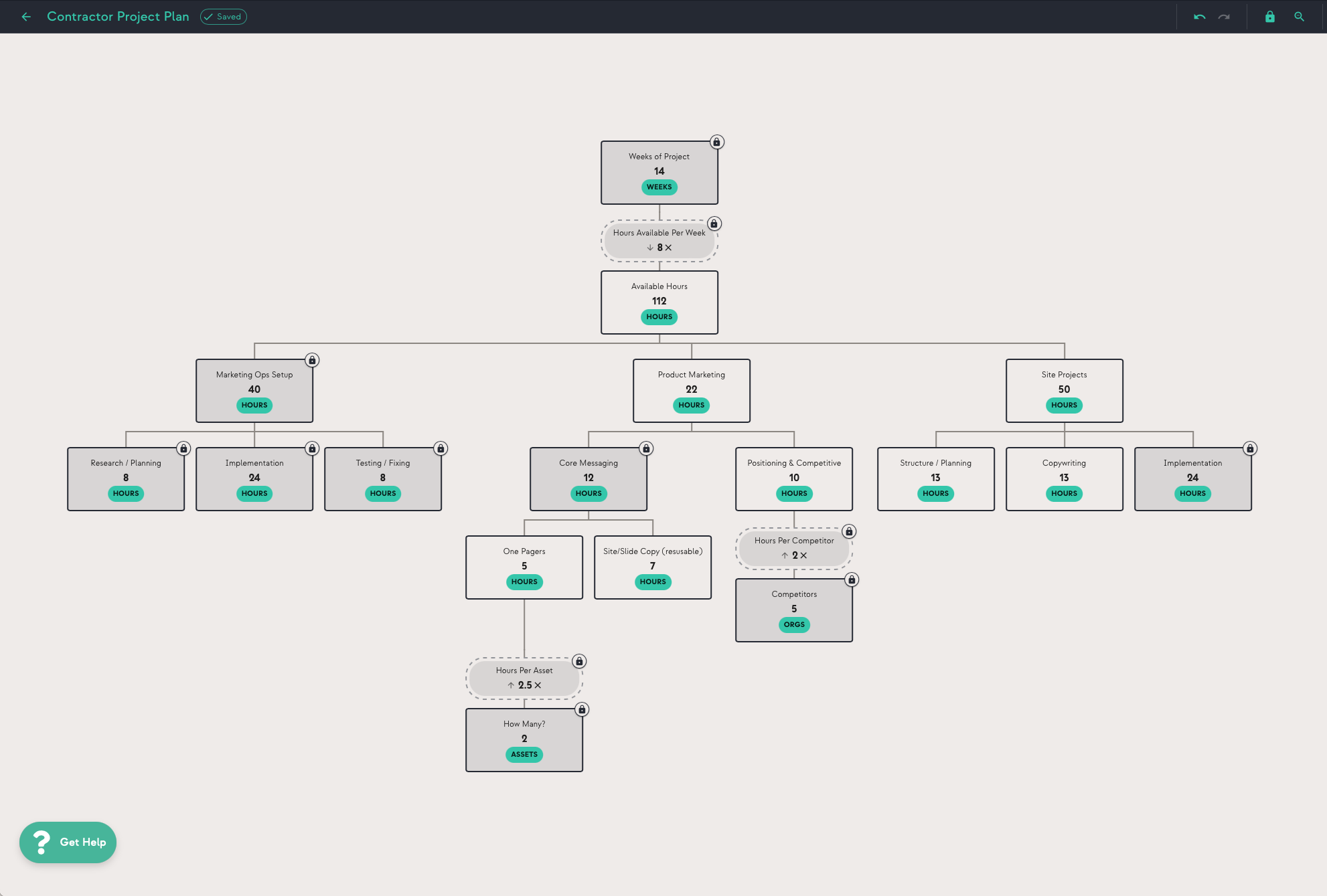
Once I realized that I was really just allocating hours and turning them into different things (task-allocated hours, or maybe project outputs on one end, and weeks on the other), using Resolution made way more sense. I used the Units of Hours & Weeks for most of the model, and a few project outputs like Assets & Orgs, so I could play with different rates. Those rates measure things like “how many hours to make a one-pager”, or “how long does it take to fully assess one competitor”. When I couldn’t specify project outputs, I just… didn’t do it. Instead, I let the hours speak for themselves. Setting up a CRM will take a while, but it’s not based on number of contacts or whatever.
I found this whole exercise to be incredibly helpful. In classic Resolution fashion, I felt much better confidently stating that this work would take months, because I had the receipts, and when you look at the individual pieces, they make sense.
Here’s the model. Seriously, check it out! You could do this with just about any form of time management.
Back to work. Resolution will be humming along like this for the next few months, so keep on building and drop me/us a line if you have any questions or issues. But we won’t be putting out new features for a bit while we save up our developmental ammo. Trust me, no one is more eager to take this thing to the next level — not just because I invented it, but because I use it for stuff like this!

